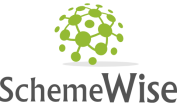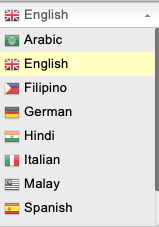For improving your capacity to interact with our website we recommend the following free options:
In all browsers – clicking the disability icon ![]() at the top right of each page will present text-based options to alter the presentation of each page. Options include text resizing, changing the typeface for easier reading, changing contrast and link highlighting.
at the top right of each page will present text-based options to alter the presentation of each page. Options include text resizing, changing the typeface for easier reading, changing contrast and link highlighting.
LANGUAGES
The SchemeWise website offers translation into a number of common languages in the ACT-region accessible from the top right of screen.
|
Languages presently offered
|
The language button looks like this
(viewed open – with selected language English highlighted) |
Choosing a language will automatically translate all text on the website to that chosen language.
If you let us know we may be able to provide a translation in your preferred language too.
SCREEN READERS
It is also possible to use a range of screen-readers for people who need this functionality. The following options are available depending on your computer or browser:
For Windows computers – NVDA (NonVisual Desktop Access) is a free “screen reader” which enables blind and vision impaired people to use computers. It can e obtained at https://www.nvaccess.org/ and can be used on your home computer or laptop or also saved to a USB stick so that you can use it on any computer anywhere. Windows 10 onwards includes “Narrator” a built-in screen reader in Windows that reads all text on the screen aloud and describes events like error messages so you can use your PC without a display. The software uses the voices already installed on your computer. Once selected, Narrator will start automatically each time you log on.
For Mac computers – Apple includes a VoiceOver application within its operating system. More information on using Voice Over is available at https://help.apple.com/voiceover/info/guide/10.12/
For Linux-based computers – the most popular option is a program known as ORCA with more information available at http://projects.gnome.org/orca/ ORCA is also included in popular distributions like Ubuntu already.
For use anywhere on any kind of computer or laptop there is also WebAnywhere which is a web-based screen reader for all operating systems and all browsers. See http://webanywhere.cs.washington.edu/
For Chromebook computers (or those using the Chrome Browser) – there is ChromeVox an add-on that enables your browser to read aloud. More information is at https://chrome.google.com/webstore/detail/chromevox/kgejglhpjiefppelpmljglcjbhoiplfn on the Chrome WebStore.
Microsoft Edge Browser – (Windows, Mac) – Clicking on ‘Settings and more’ in the top right corner of the Microsoft Edge browser will bring up the ‘Read aloud’ option which will enable you to have text from web pages read to you. Several voices are available to choose from.
For the Firefox browser – on Windows or MacOS the Native text to speech addon enables read aloud capability. This addon is available at https://addons.mozilla.org/en-GB/firefox/addon/native-tts/?src=search This addon does not require web access, can be used offline for any saved pages and minimises data use overall. Please note that it only works in Firefox version 50 and later.
Apple and Android Smartphones /Tablets – have accessibility features built in under ‘Settings’ which allow people to obtain assistance with navigating the SchemeWise website. iOS/iPadOS 13+ OR Android 9+ suggested.